Many Features, Many Configurable
Till Features
The Indiepos till hardware is generic, commoditised, easily sourced and non-specific. This means that you can choose from different suppliers and select what is appropriate to your needs; for example you may find a light duty cash drawer is sufficient for your needs, saving money compared to a heavy duty one.
Screen
Indiepos is designed to work with a 1360x768 touch screen monitor. You could use a standard monitor with a keyboard and mouse, but for most environments the touch screen option is a clear winner.
If the monitor has a VESA mount on the rear, this can be used to mount the Indiepos control box.

We think the Hannspree HT161 is a good choice, but any touch screen with minimum 1366x768 resolution will work.
The screen was designed to be easy to use, and has been refined after implementation in a busy store environment.
You simply scan each item, or enter it's SKU (items without barcode/SKU can be assigned these by Indiepos and barcodes printed as required) and let the till do the rest.
The variable cash tender facility predicts how much the customer will pay in cash, in real time as items are added to the transaction.
For card payments, the total transaction cost is pre-filled, but can be changed where the customer is paying partly by card and partly by other means.
Very little time will be spent by the till operator doing anything other than scanning goods or hitting a single payment tender button.
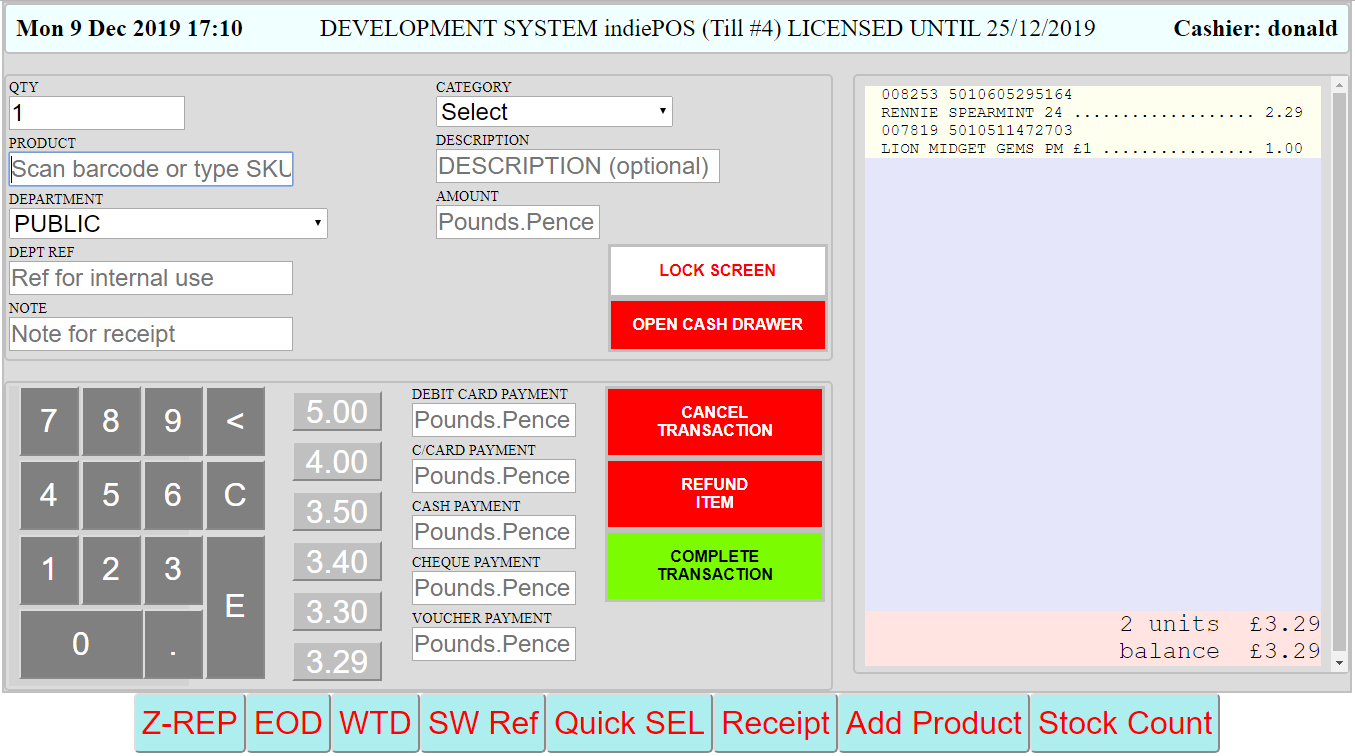
Age restricted products will automatically generate a warning for the till operator, but this does not prevent further scanning of products onto the transaction, and a single touch will clear the message regardless of the number of age restricted products scanned.
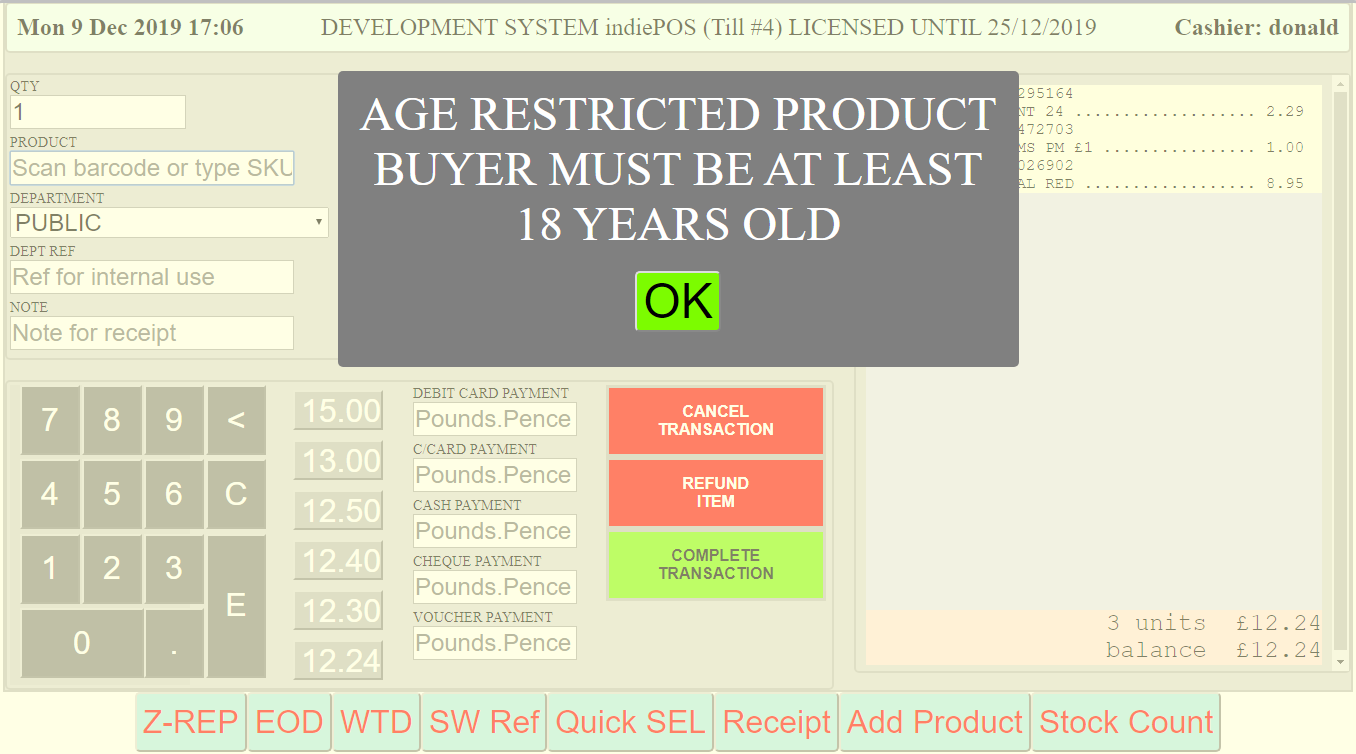
Indiepos will also automatically apply discounts to promotions that you have set up; you can do this for individual products, or for mix & match groups of products such as different flavours of Ribena.
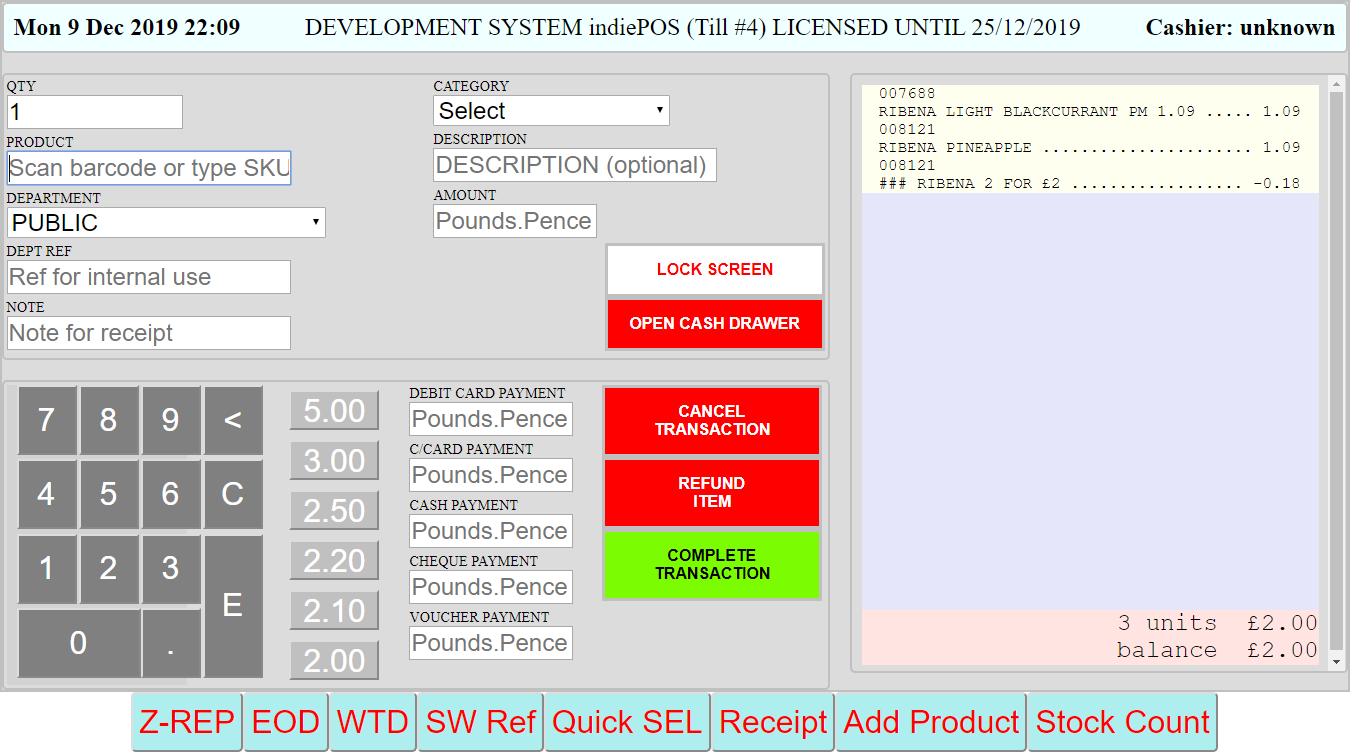
Thermal Printer
Indiepos is designed to work with an 80mm ESC/POS thermal printer connected by USB. A number of different models can be found on sites such as Amazon; we have been impressed by the MunByn model.
The printer should include a power cable to operate a cash drawer (if you want Indiepos to control the opening of the cash drawer).

We have been impressed by the MunByn 80mm printers, but ESC/POS is a standard that is available from many manufacturers.
Indiepos allows configuration of how the printer behaves:
- Print receipt for every transaction, or on request
- Print (mulitple) vouchers for internal (goods for use/GFU) transactions
- Unique transaction number on each receipt
- Date and time (to the second)
- Each item shown by SKU, barcode and description
- Accumulation of quantity by SKU
- Multi-buy discount details
-
Optionally include on receipts:
- VAT registration details
- Full VAT breakdown at end of receipt
- Outlet name & address
- Manager name
- Contact telephone number
- Email address
See the samples page for an example of how the receipt can look, and the content that can be included or omitted depending on configuration.
- End of shift report
- End of day report (shown here cut & pasted across 3 sections; the blurred area is where we have compressed the times between 10:30 & 20:30)
- Week to date report
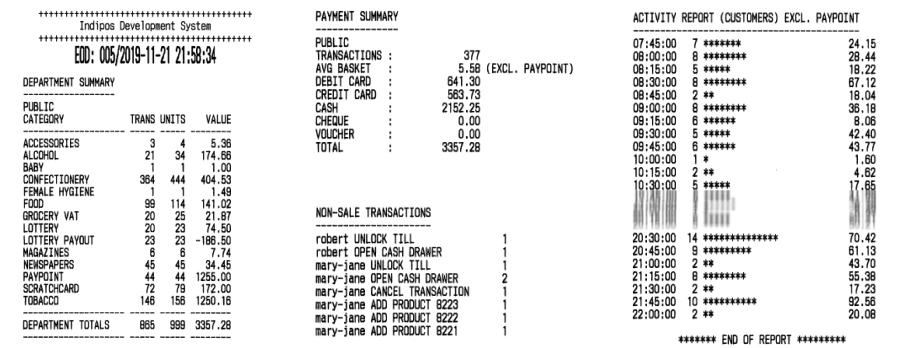
Cash Drawer
Indiepos will work with a wide range of cash drawers, offering customisation of cash drawer behaviour to suit your operating procedures and environment.
Most cash drawer manufacturers offer a range of options, generally configured around the number of open/close operations required. As well as the stated duty cycle, you should consider whether you want a cash drawer that can open only with a key, open with a push, or only open under control of Indiepos. We have identified a cash drawer that gives all of those options (and can also be mounted underneath your counter top if desired) from Safescan, but other drawers may suit you better - Indiepos can accomodate!

Indiepos gives you a choice of automatically opening the cash drawer:
- Never - you have to open the cash drawer manually
- After every transaction
- Only after cash transactions
Barcode Scanner
Indiepos will work with a very wide range of barcode scanners:
- Wired, wireless or both
- Hand-held or cradle mounted - or both
Many of our customers prefer a hands-free scanner in a high volume retail environment, others prefer the flexibility (and reduced cost!) of a hand held scanner.

A hands free unit such as this makes it easier to process goods that are handled by the sales person, while a hand held wireless unit might be more appropriate in a builders yard where many items are too heavy/awkward to safely lift across the reader beam.
Back Office Features & Reports
The back office system provides many features that you would expect as they are necessary to support the operation of the till.
- Product catalogue - add or remove products, barcodes, prices
- Categories - specify categories for products that suit your business
- Suppliers - companies you buy from
- Departments - within your business, keep track of internal use of stock
- Manufacturers - flag your products by manufacturer, useful for meeting representatives and negotiating deals
- Orders - replenishment orders based on sales and parameters you set (e.g. stock to cover 1 week sales)
- Stock counts - to ensure stock figures are accurate and identify shrinkage
- Promotions - buy 2 for £1, 3 for £2 etc
- Sales enquiry - sales over a user input period
- Sales by week - sales by day for each week, showing stock variation over the week
- Category sales - sales grouped by category
- Till operator maintenance - add or remove, print access tokens
- Analyse impact of dropping a category, or just keep key lines
- Negative stock report - see what is being sold with stock having been properly received
- Sales report - PDF of sales by product for the previous week
- Overstock report - PDF showing overstocks based on previous sales
- Shelf edge labels - generate automatically for price changes
- Product labels - generate your own barcodes
- Catalogue reviews - see what is not selling
